When it comes to licensing Microsoft Windows Server, understanding the core concepts and available editions is essential for optimizing your software costs and ensuring compliance. Microsoft Windows Server is licensed primarily based on two factors: per Core and per Client Access License (CAL). In this article, we break down the licensing process, offering clarity on the core and CAL requirements, as well as the differences between Microsoft’s key server editions.
Windows Server is licensed per Core, which means you need to purchase licenses based on the number of physical or virtual cores on the server. For each physical or virtual machine (VM), a core license is required, with a minimum of 8 cores per CPU and 16 cores per physical server.
Every device or user connecting to a Windows Server needs a Client Access License (CAL). CALs can be assigned per user or per device, depending on the most cost-effective model for your organization. In the past, CALs were crucial for compliance; however, with Microsoft 365 (M365) licenses, users often gain rights to a Windows Server CAL through their Enterprise Mobility + Security (EMS) suite.
Microsoft offers two main editions of Windows Server to meet the needs of businesses with varying requirements:
The Standard Edition is designed for non-virtualized environments. It allows licensing for up to two virtual machines (VMs). This edition is ideal for businesses that don’t require heavy virtualization but still need a robust operating system for managing their physical servers.
The Datacenter Edition is tailored for virtualized environments. It supports an unlimited number of virtual machines, making it the perfect choice for businesses that need to scale quickly and manage large, virtualized infrastructures.
For highly virtualized environments, you have the option to license based on physical cores or virtual machines (VMs). When licensing per virtual machine, this option is only available if you have an active Software Assurance (SA)agreement.
In a non-virtualized environment, the key data points needed for licensing include:
In a virtualized environment, you need additional data points such as:
Important note: When calculating the required licenses, remember to exclude Hyper-Threading and only count physical CPUs and cores.
The most cost-effective license model can be determined by considering the data points mentioned above. Once the necessary information is gathered, calculations can be done to identify the best approach, whether licensing by physical core or virtual machine.
Before we dive into those tables, it’s important to understand how stacking Windows Server Standard licenses works. As we know by now, the Standard edition gives the right to license up to two virtual machines. When you have a server with 3 or more virtual machines, you can stack Standard licenses to receive the right to deploy more VMs. This requires you to license the total number of cores in the physical server two, three, or multiple times. By doing that, the number of VMs multiplies:
2x the number of cores = 4 VMs
3x the number of cores = 6 VMs
4x the number of cores = 8 VMs
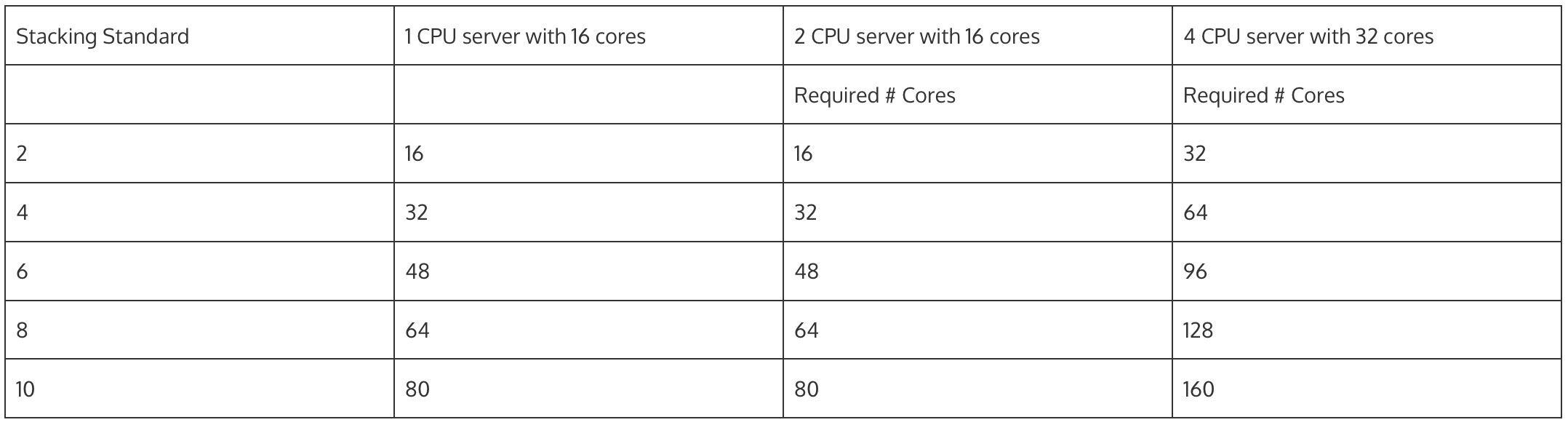
The Datacenter Edition is optimal for environments with heavy virtualization, especially if you require more than 10 virtual machines (VMs). The advantage of Datacenter is that it includes an unlimited number of VMs, which makes it far more efficient for large-scale operations.
Windows Server Standard 2Core subscription: € 319,44
Windows Server Standard 2Core subscription: € 56,16 * 5 = 280,80
€ 56,16 * 6 = 336,96
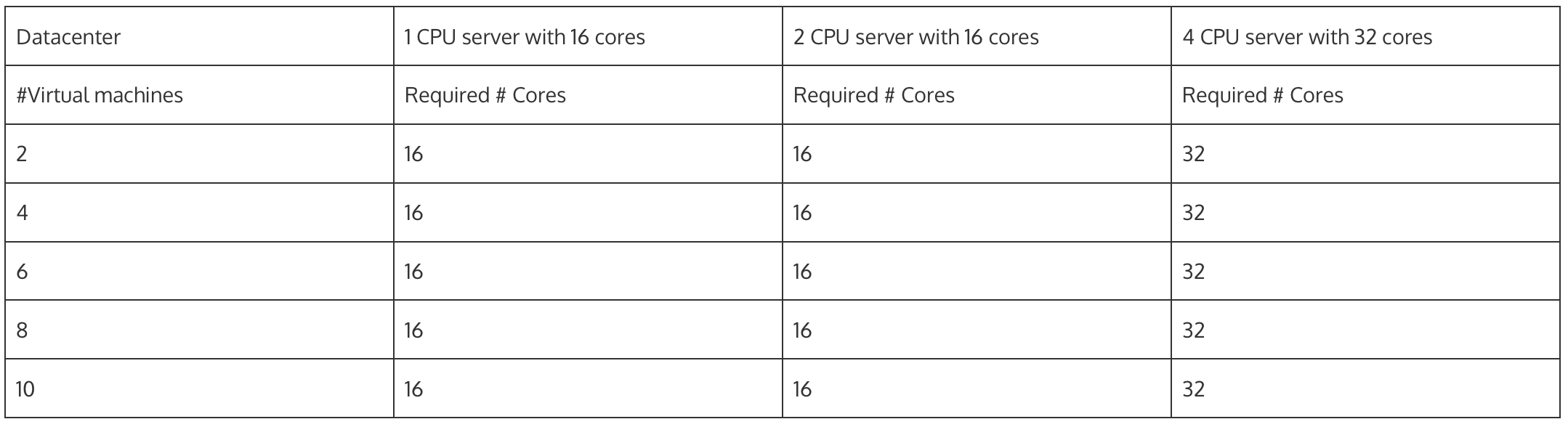
Licensing per Virtual Machine
When licensing per virtual machine, each VM requires a set number of cores. Licensing based on virtual machines is ideal for environments where the number of VMs changes frequently.
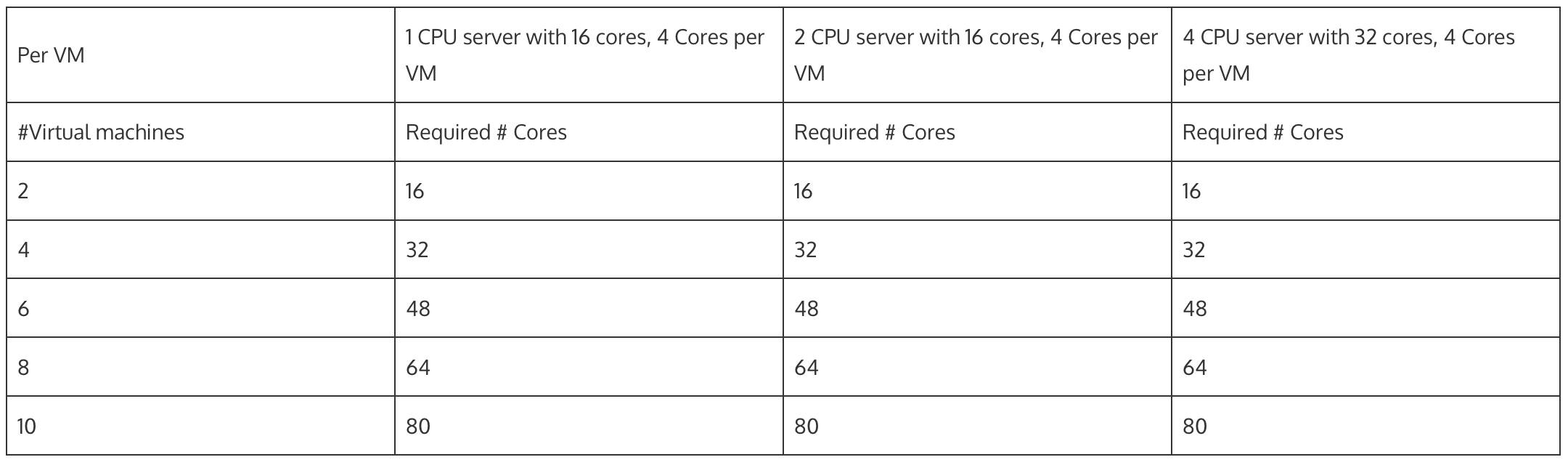
Client Access Licenses (CALs) and External Users
CALs are needed for users or devices accessing the Windows Server. External users or devices can be licensed either via a CAL or a Windows Server External Connector license, depending on the number of users or devices involved.
Software Assurance (SA) provides additional rights and benefits for Windows Server users, such as:
Navigating Windows Server licensing can be complex, especially in virtualized environments or for large organizations with multiple users. To ensure compliance and avoid over-spending, it’s crucial to have a strategic approach.
Need help with licensing? Contact our experts at info@2-data.com for personalized guidance and ensure your Microsoft Windows Server licenses are optimized for your organization’s needs.